
How to create your harmonia CV profile
This guide is here to help you set up and manage your Applicant Profile. Simply log in to your dashboard to create and update your online CV with ease.
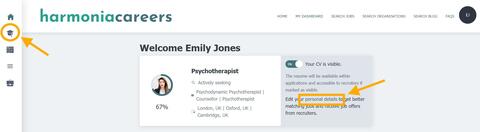
How to find your profile
You can view and edit your online profile (CV) from your applicant dashboard by clicking on:
- My CV (left sidebar menu)
- Edit your personal details

Editing sections
Each section of your profile can be edited by clicking on the 'Edit' button.
- Clicking this icon will open the section ready for editing
- Fields marked with an asterisk (*) are mandatory
- Remember to click 'submit' when you are finished to save the changes.
- You can create and save another qualification or work experience section by clicking ADD + (after you have saved the previous one)
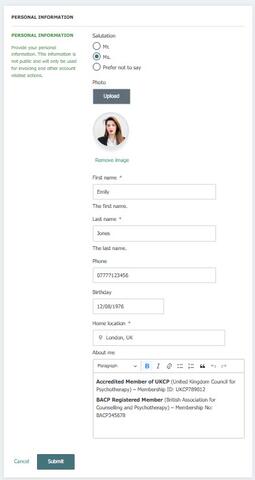
Personal information
Your details
- Salutation: Your preferred title
- Photo: Add a photo
- First name: Your full first name
- Last name: Your surname
- Phone: Your contact number
- Birthday: Your date of birth
- Home Location: Enter your town, city or county
About Me
Make a strong first impression by showing you’re qualified, skilled, and ready for the role. Adding your professional registration status here will highlight your suitability for the role at the top of your profile.
TOP TIPS
- DON'T use vague language and cliches e.g. "I’m a hard-working, reliable person looking for a new challenge" or "I work well in a team or alone and enjoy helping people" to ensure it reads likes a professional summary, not a personality statement.
- DO Keep it brief
- DO Include years' of experience and your main specialisms / areas of interest
- DO Add your professional registration status, including registration details
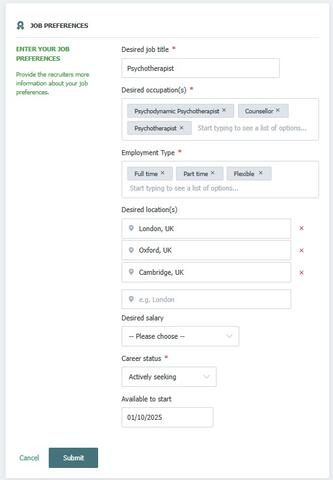
Job Preferences
- Desired job title: Your current or preferred job title.
- Note: This will be used as the heading of your CV so try to keep it brief.
- Desired occupations: The job roles you are experienced in, or would like to be considered for, from our predefined list
- Employment type: Preferred contract type and working hours
- Desired location(s): The locations where you are available to work, this can be town, city or county.
- Desired salary: Your ideal salary bracket
- Career status: Let recruiters know your current availability
- Available to start: Your available start date for work e.g. if you are required to give 1-month notice, enter the date 4 weeks from application.
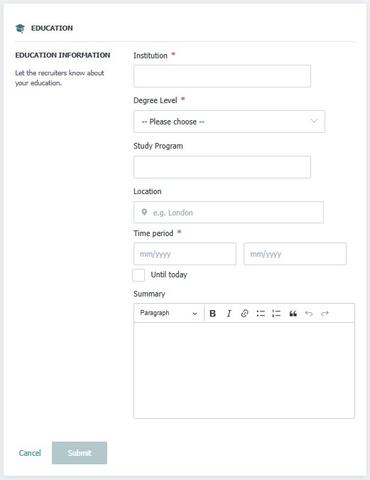
Education
- Institution: The name of the university, college or training provider
- Degree level: The level of qualification achieved
- Study Program: The course or program title
- Location: The town or city, and country where you completed your studies
- Note: If you studied remotely, enter the location of the institution or leave it blank
- Time period: The start and end dates of your course
- Note: If you are still in training, leave the end date blank and select ' Until today'
- Summary: Optional summary of your course and skills gained
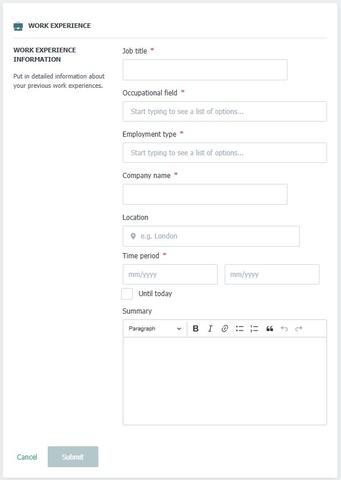
Work experience
- Job title: Title of your role
- Occupational field: Choose the occupation that matches your job title from our predefined list
- Employment type: The contract type and working hours
- Company name: The name of the organisation you worked for
- Location: The location of your role
- If you are a remote worker, add the location of the main office or organisational headquarters
- Time period: The start and end date of your role
- If you are currently still employed in this role, leave the end date blank and tick 'Until today'
- Summary: your main duties and responsibilities
TOP TIPS
- DON'T Use jargon or acronyms only your current employer would understand
- DON'T 'copy and paste' from standard job specs, rewrite to show your contribution.
- DO Start with your most recent role and work backwards.
- DO be honest by addressing employment gaps (if any), with just a simple and brief explanation like career break, study, or voluntary work.
- DO Use bullet points, not paragraphs - aim for 4 to 6 concise bullet points per role.
- DO Start each point with a strong action verb (led, implemented, delivered, assessed).
- DO show how you made a difference, focus on achievements, not just duties, using measurable results where possible e.g. delivered weekly psychoeducation groups for up to 12 clients, achieving 90% positive feedback scores.
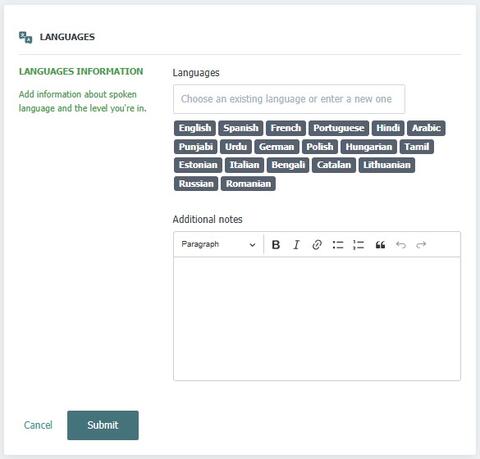
Languages
Listing your language skills, especially if you are bi- or multi-lingual, shows employers you can communicate with a wider range of people, build rapport with diverse clients, and support inclusive services.
Languages: Choose an existing language or enter a new one
Additional notes: Use this section give details of your proficiency level
- Example:
- Urdu – Fluent; regularly communicate with Urdu-speaking service users and families.
- British Sign Language (BSL) – Level 2; able to conduct group therapy sessions for Deaf clients and liaise with interpreters when needed.
- Spanish – Conversational; can provide initial triage and basic wellbeing support to Spanish-speaking callers to crisis helpline.
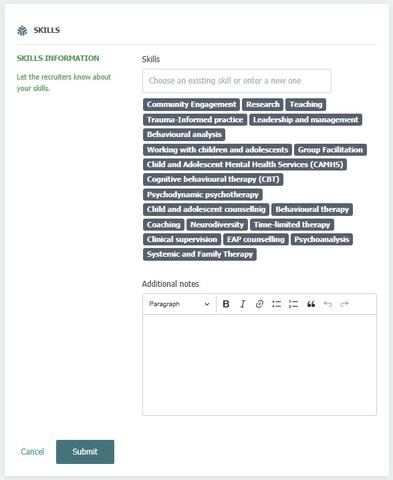
Skills
Designed to highlight your specialisms and expertise, you can use this section to showcase the specific approaches, interventions, or client groups you are trained in.
- Skills: Choose an existing skill from our predefined list or add a new one
- Sliding bar: Select your experience level from basic intermediate or expert
- Additional notes: Give recruiters extra context so they can see how you’ve applied that skill and in what setting
- Examples:
- Cognitive Behavioural Therapy (Expert) – Delivered over 900 hours of CBT to adults in NHS IAPT service, achieving reliable recovery rates in line with national targets.
- Dialectical Behaviour Therapy (Intermediate) – Co-facilitated DBT skills groups for young people in CAMHS, focusing on emotional regulation and distress tolerance.
- Trauma-informed Practice (Expert) – Provided one-to-one trauma processing for survivors of domestic abuse in voluntary sector, using a combination of EMDR and grounding techniques.
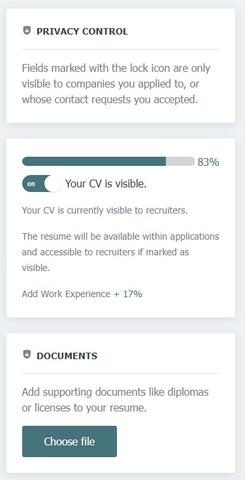
Additional Information
On the right hand side of your profile, you will see the following sections:
- Privacy Control: To make your personal data secure, fields marked with the lock icon are only visible to recruiters if you submit an application using the internal apply system.
- CV visibility: You can decide if you want your profile to appear on the CV database and within applications.
- ON - your profile is visible within applications and on the CV search
- OFF - your profile will not be included in submitted applications and is not available on the CV search
- Documents: Documents saved to your application profile are for your reference only and are not submitted within applications. When submitting an application, you can select the documents to include from your Saved Files, or attach an external document, such as an Application Form or Cover Letter.

HOW TO DOWNLOAD YOUR CV
Download your CV profile
- Click on the 'Print' button at the top of your profile
- This will open a new window
- Ensure the file destination is 'Save as PDF'
Create a free professional CV
Alternatively, you can use the free CV wizard from JobLookup to create a formatted CV in minutes.
Can’t find what you need on the predefined lists?
Our friendly team is here to help.